Used by 6,400 Brands
Create winning ads with
AI Actors
Generate 100s of winning videos from text.
Create AI UGC Videos in Minutes
UGC Ads AI combines cutting-edge AI technology with a
tailored approach, making it effortless to take your e-commerce brand to the next level.

1 Write your script
Write a script that tells your brand's story, or use our AI to write you winning scripts
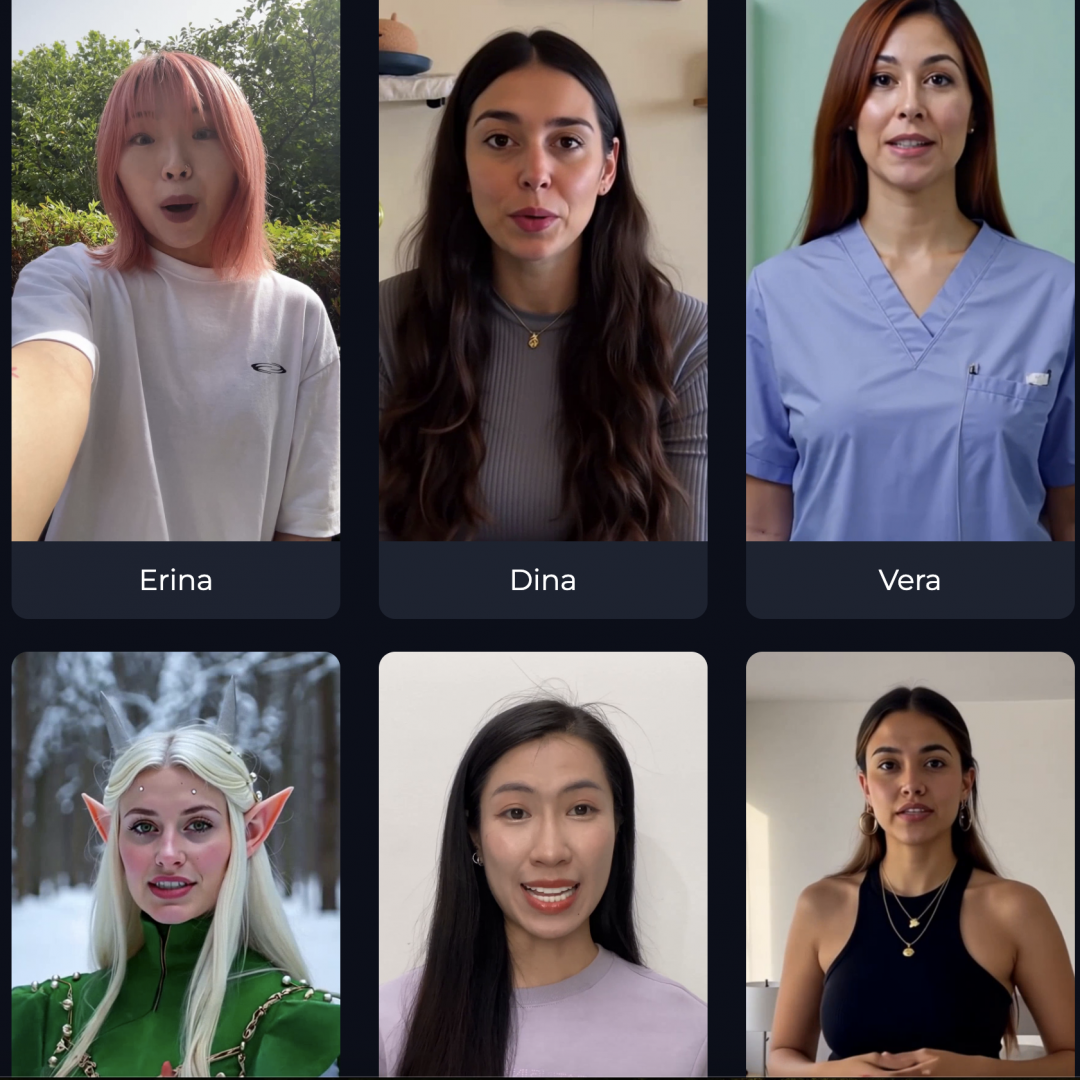
2 Pick from 500 actors
Choose your perfect AI Actor from our diverse collection of 500+ actors
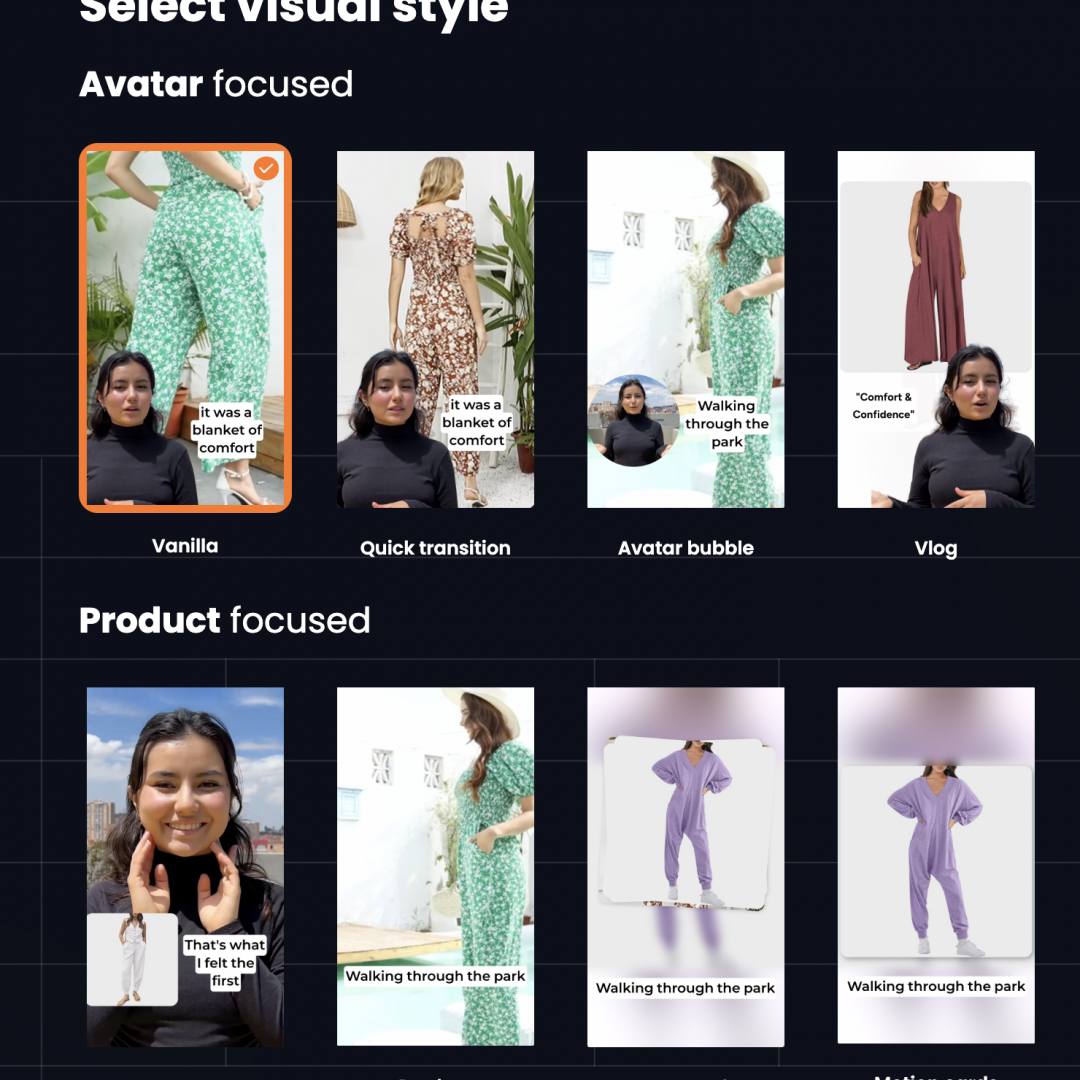
3 Choose edit style
Choose from a Raw UGC, or from 12+ simple editing styles

4 Customize endlessly
Generate unlimited video ad variations & combinations until you perfect your ad

5 Generate video ad
Transform your script into a polished video ad with your AI Actor
Our Features



Choose your scene
From outdoor vibes to professional studio setups, choose the perfect background for your product and message.



Choose your scene
From outdoor vibes to professional studio setups, choose the perfect background for your product and message.
Real Actors. Real Emotion.
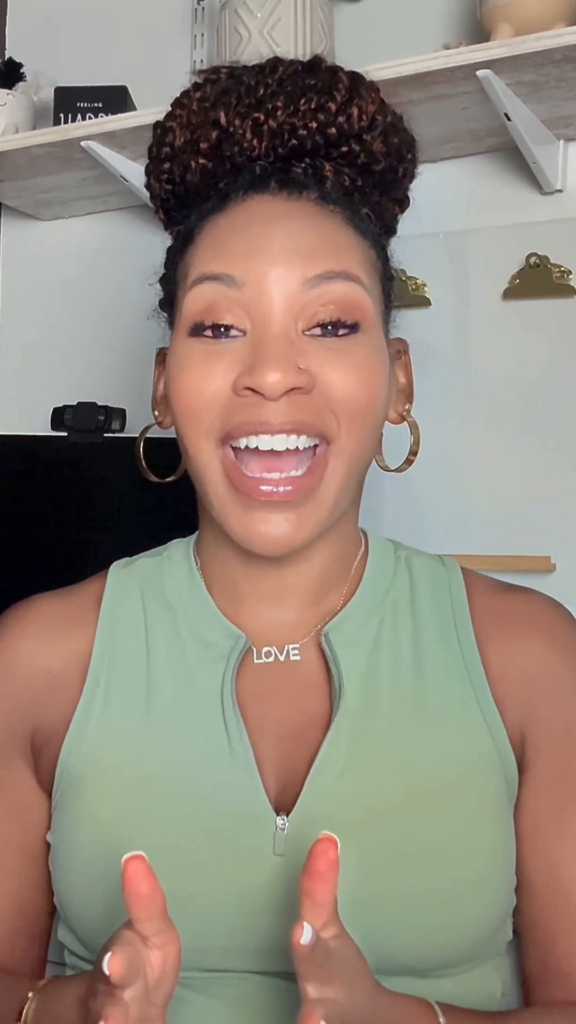

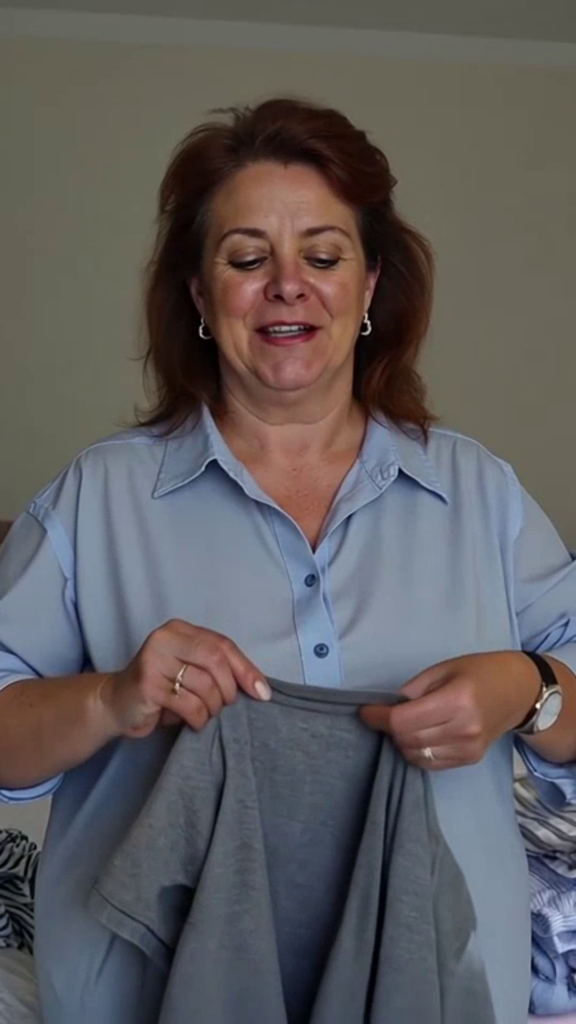
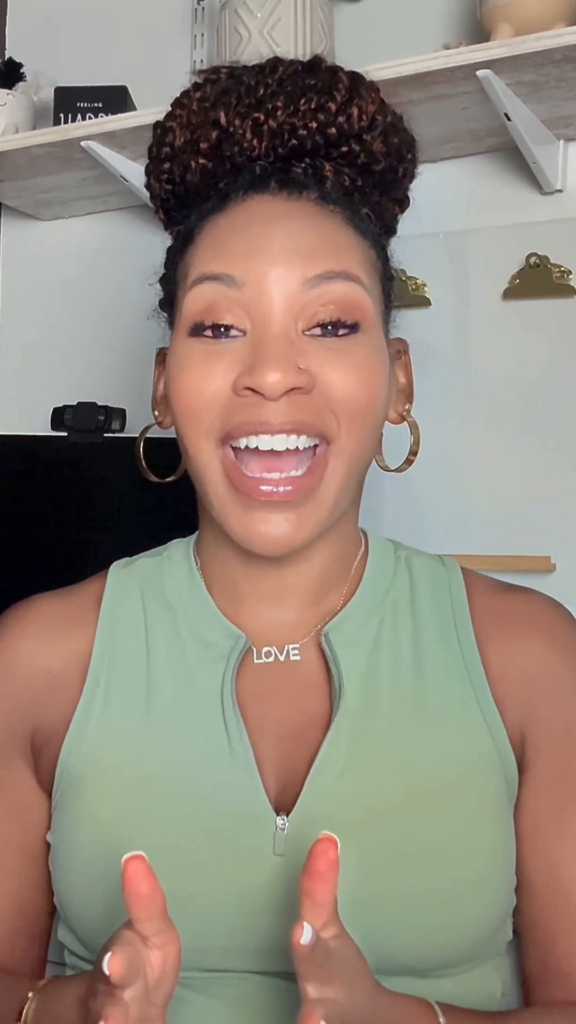

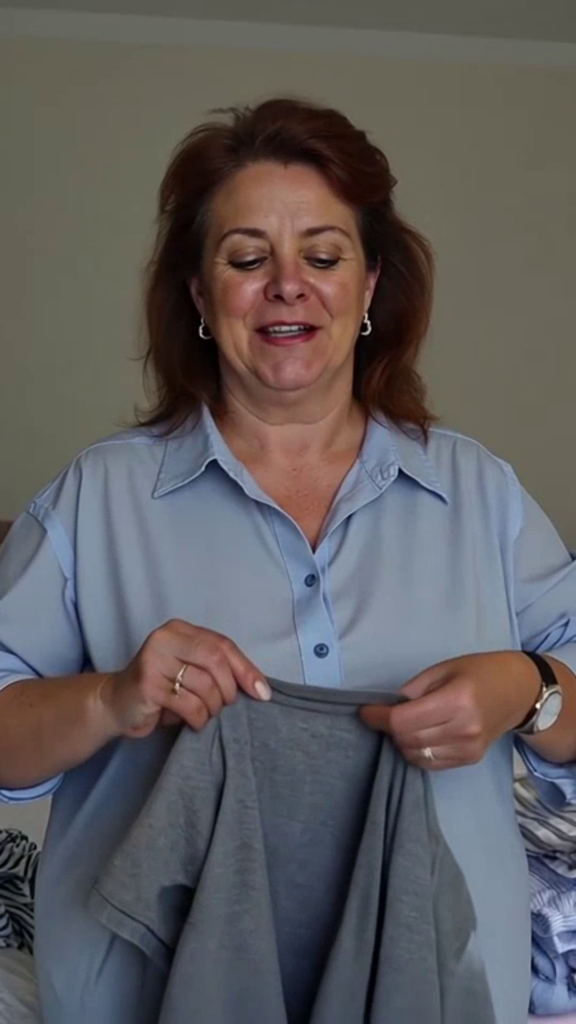
Real Actors. Real Emotion.
Our AI Actors breathe life into your videos and follow scripts, revamping how you create engaging UGC content.


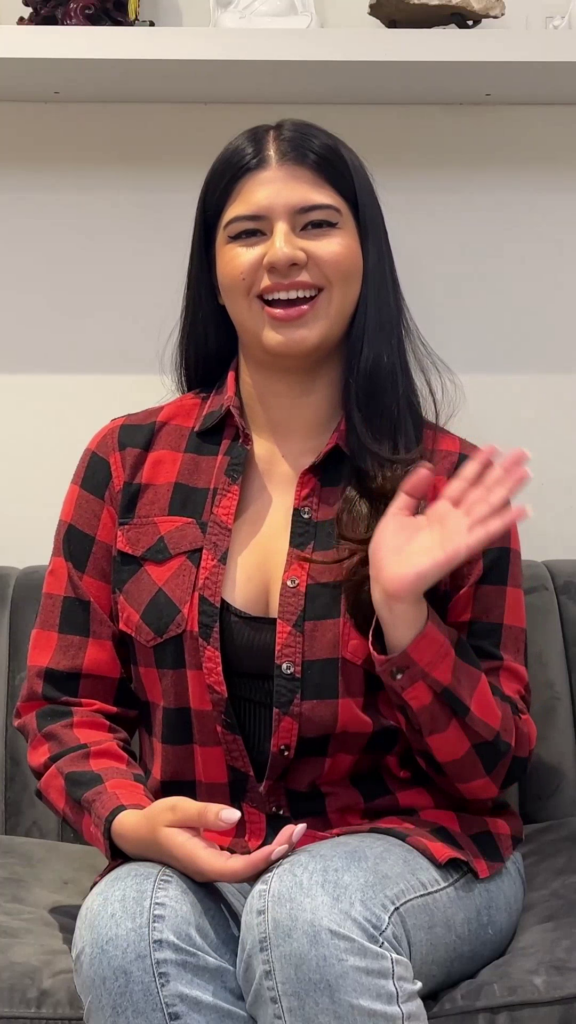
500+ Licensed Creators


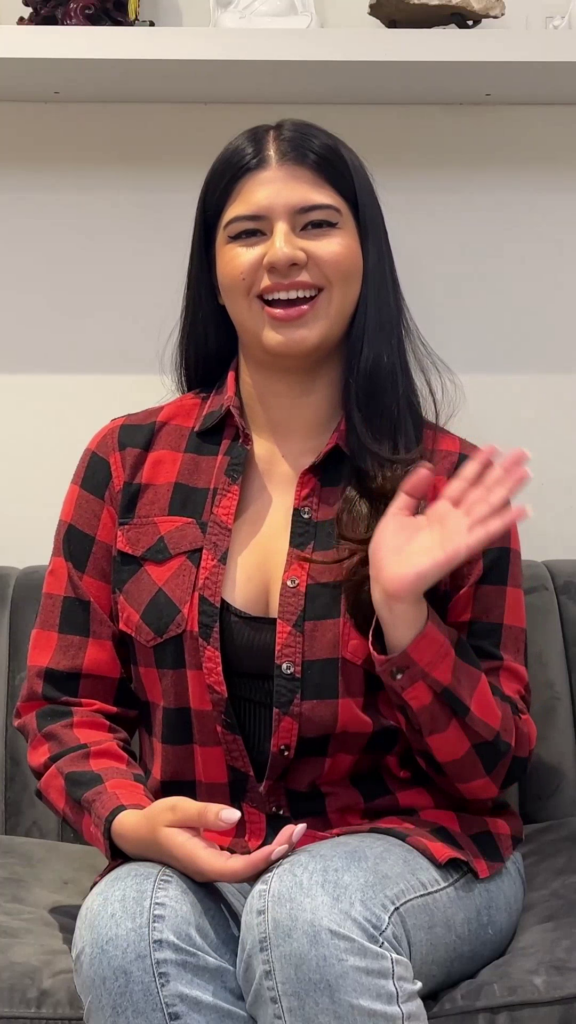
500+ Licensed Creators
Access over 500 fully licensed UGC creators. Your ads, completely yours – no copyright or hidden fees.
Our Unbeatable Pricing
Generated in minutes
Lite
$49.99/mo
- 50 Video Ad Previews
- 5 Renders /mo
- 200 Natural AI Actors
- 15 Minute Generation
- 12+ Editing Styles
Starter
$99.99/mo
- 100 Video Ad Previews
- 10 Renders /mo
- 400 Natural AI Actors
- 15 Minute Generation
- 12+ Editing Styles
Pro
$249.99/mo
- 100 Video Ad Previews
- 50+ Renders /mo
- 500 Natural AI Actors
- 15 Minute Generation
- 12+ Editing Styles
Custom Plan (50+ Videos)
Ready to scale?
Let’s create a custom plan that gives your team the control and support.
- Custom Videos
- Premium Support
- Faster Video Generation
Testimonials
FAQs
Everything you need to know before you buy. Can’t find the answer to your question?
1. What types of media can I upload?
You can add product images, videos, and text descriptions. Or, you can use our URL feature to allow us to get your assets directly from the product/app link.
2. How can I cancel?
Simply go to Settings -> Account -> Cancel Plan. If you are on a free trial, you will not be charged.
3. Do I have full commercial rights to my generated ads?
Yes! You have 100% commercial rights to your AI-generated video ads across all platforms, even after your subscription expires!
4. What languages are supported?
UGC Ads AI supports 29 languages to cater to a global audience: English, Hindi, Portuguese, French, German, Japanese, Chinese, Spanish, Korean, Indonesian, Italian, Arabic, Bulgarian, Czech, Danish, Dutch, Greek, Finnish, Malay, Croatian, Romanian, Swedish, Slovak, Ukrainian, Russian, Tamil, Tagalog, Turkish, Polish.
5. What is the refund policy?
UGC Ads AI offers a 3-day money-back guarantee – as long as 5 credits or more are not consumed. If you experience issues 3 days after you were charged, we cannot refund you, but please email us at contact@ugcads.ai so we can assist you in solving your issues. 🙂
6. What happens to my unused credits every month?
Every month your credits get reset to the plan you subscribed to. Ex: If you have 3 credits unused when your 50 credits/mo subscription renews, your credits will reset to 50, not 53.
7. Why should I use UGC Ads AI?
Human-made UGC ads take days, sometimes weeks to get done, not to mention they cost hundreds of dollars per ad. With UGC Ads AI, the ads are ready in minutes, and only cost a few bucks an ad! With this, you are able to A/B test so many more ads at a fraction of the cost and time, finding winning ads and skyrocketing your campaign performances and most importantly – Your Profits!
8. What can I use the ads for?
The ads generated by UGC Ads AI are most useful for social media advertising, namely Google Ads, Facebook / Instagram Ads, and TikTok Ads, but they can be used and re-purposed for all advertising platforms!
9. Can I edit my AI-generated video ads?
You can currently modify the media, script, avatar, and ad settings of each ad before and after you generate.
10. Do my credits renew?
Yes. Your subscription, along with the credits, automatically renews every billing period. Unused credits expire every month. Ex: if you are subscribed to the 50 credits / mo tier, your credit balance will be updated to 50 at the start of every billing period.
11. What happens to my current credits if I upgrade?
Don’t worry – you will keep your current credits when you upgrade to a higher tier. Upgrading simply adds more credits to your account.
12. What am I not allowed to do with the AI-generated video ads?
They are AI Actors based on the image of real actors so you need to be careful with what you make them say. As a reminder, it’s forbidden to create harmful, violent, racist and sexual content with UGC Ads AI.